No navigation in Onshape
I cannot navigate in Onshape
- Make sure you have the latest driver installed.
- Supported web browsers are Google Chrome (version 42 or later) or Firefox (version 39 or later). Microsoft Edge or Microsoft Internet Explorer are not supported.
- Verify if the 3DxNLServer is running:
Windows:- Open the Task Manager by right-clicking the taskbar and selecting Task Manager.
- Ensure „Processes“ tab is selected. Confirm „3DxNLServer (32 bit)“ is running.
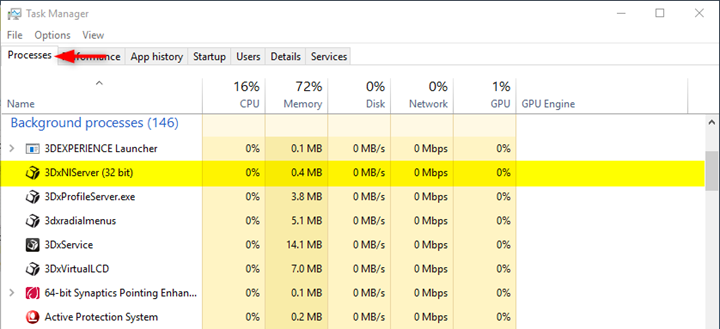
macOS:
-
- Open the Activity Monitor either by searching fot it in the Spotlight, or navigating to Applications/Utilities/Activity Monitor.
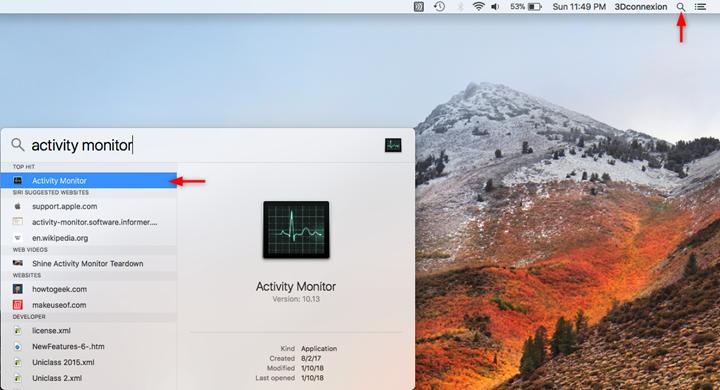
- Search for „3Dx“ in Activity Monitor and confirm „3DxNLServer“ is running.
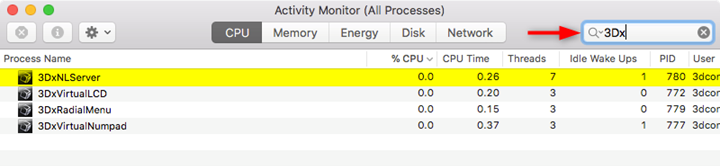
- If you do not see the process 3DxNLServer we recommend to uninstall the driver and do a new installation.
- Open the Activity Monitor either by searching fot it in the Spotlight, or navigating to Applications/Utilities/Activity Monitor.
- Open this link (https://127.51.68.120:8181/version) to get the version of the installed 3DxNLServer. It needs to be version1.x or higher.
- If the link above does not load you might have a firewall in place that is blocking it. See if you can disable the firewall or adapt the settings and retry.
- Next test this sample. See if you can navigate the pyramid in the sample.In case you still have problem please contact our Technical Support Team.